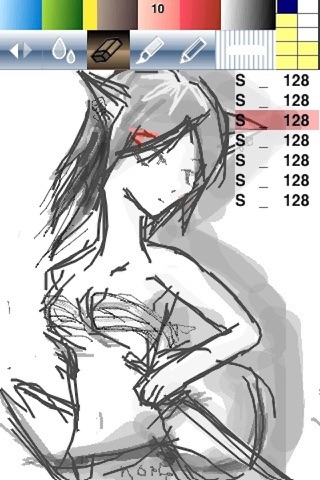Petite Peinture Lite is a painting software which supports layers and brushes with transparence.
If you hope to save/load image with layer information,
please use "Petite Peinture."
Its features are as below:
- layers: add/delete layer, fill layer, import image from Photos Album, export to Photos Album
- layer compositions: mimimum, muliplication, saturation, color, normal, maximum, mask, alpha channel, screen, dodge
- to edit layer attribute, please double-tap the right-most layer button
- multiple undo / redo (swipe left/right with 3 fingers)
- brush types: pen with/without antialias, brush with trasparence, eraser, feathering
- brush width: from 1 to 50 (double tap corresponding brush button)
- brush transparency can be changed
- color palette (15bits color) (double tap the upper color palette area)
- color chooser (drag from color palette area to the canvas)
- copy & paste (drag from the left-most button to the second button)
- to display file menu, please dra from the left-most button the the third button)
*** PLEASE SEND YOUR PAINTING ***
Please send the SCREENSHOT of your paiting by this software to me [email protected].
Some of the best ones will be exhibited at this page!
Thanks, Taca, Noppe, Fuka Kato, and Oira.